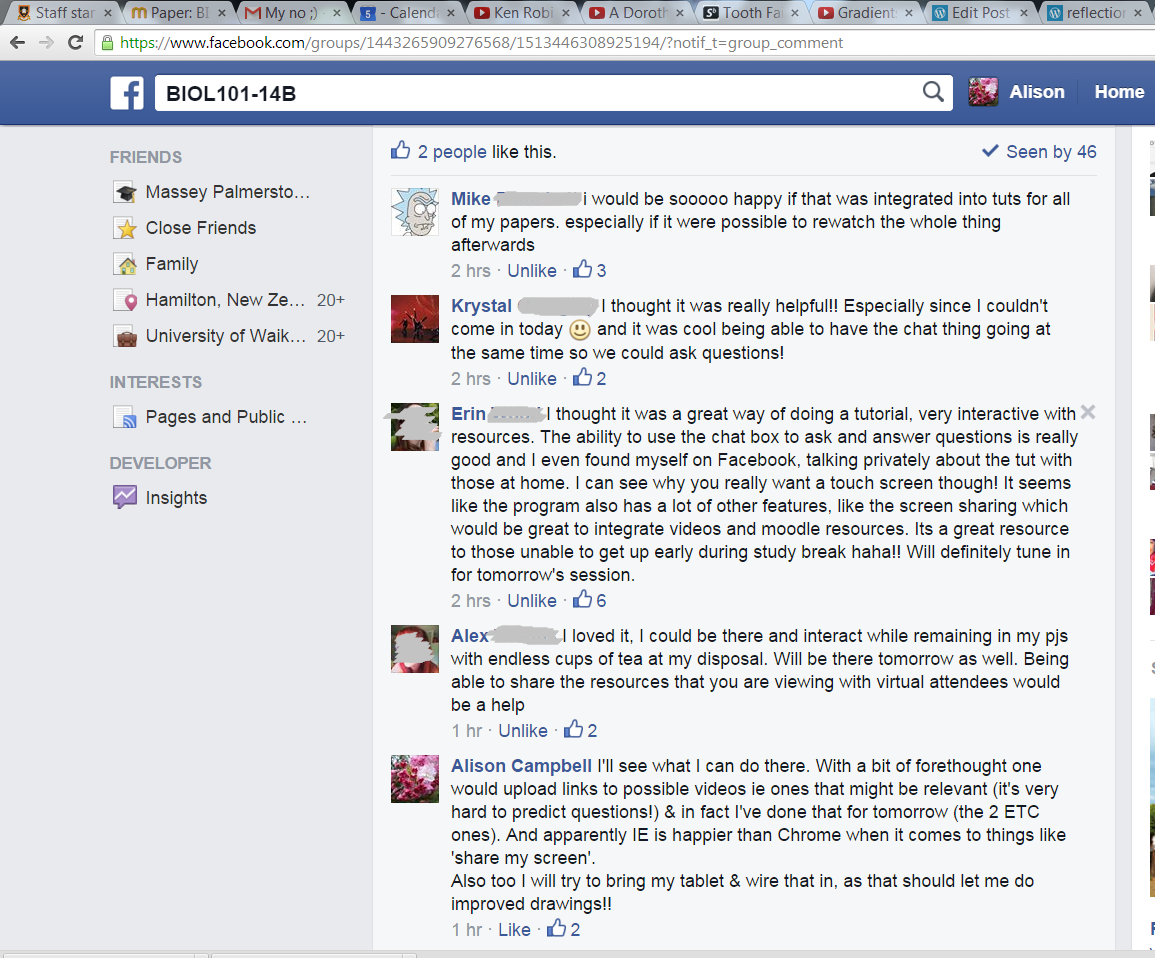Recently I went to a couple of seminars/tutorials on using AdobeConnect in teaching & learning. As I vaguely remember saying somewhere else, this bit of software looked a bit like panopto might, if it were on steroids, & I could see how it could be a very useful tool for use in my classes. Not least because (as you'll have gathered from my last post), there's some concern around student engagement, particularly among those who don't actually come to lectures, & AdobeConnect seemed to offer a means of enhancing engagement even if students aren't physically present.
I decided that I'd like to trial it in the two pre-exam tutorials I'm running this week (my class has its Bio exam on Friday – the last day of the exam period. No prizes for guessing what I'll be doing for most of the upcoming weekend 🙁 ) I would really, really like to use it during lectures, so that students not physically on campus can still join in, but, small steps…
So, first I set up my 'meeting'. Work has made this easy by adding an AdobeConnect widget to the 'activity' options in Moodle, so that was pretty straightforward; I just needed to make the session 'private' so that students signed in using their moodle identity. The harder part of the exercise lay in deciding what to actually do when in the meeting room. In the end I set it up with a welcome from me, a 'chat' area, so students could 'talk' with each other & ask questions, and a 'whiteboard' so that I could draw (& type) in response to those questions. And, when the class actually started, I spent a few minutes showing everyone there (the 20 or so who were there in the flesh, & the 8 present via the net) what each of those 'pods' was for & how to use them.
You certainly have to keep on your toes when interacting with a mix of actual & virtual class members! My thoughts & observations, in no particular order:
Mind you, on that last – it was my impression that the classroom experience was improved. And you'll have gathered that I truly did have fun. But I'm not a learner in the way that my students are. So I asked them for feedback (interestingly, so far I've had only one comment + my response on Moodle, but as you'll see we've had a reasonable dialogue on Facebook) – and here's what they said:
So next year I will definitely be using this during lectures, and to interact with my Schol Bio group & their teachers – and I think we'll definitely have one tut a week (out of the total of 6 that we offer) that's via AC, so that students that can't come onto campus can still get the benefits of that sort of learning environment.